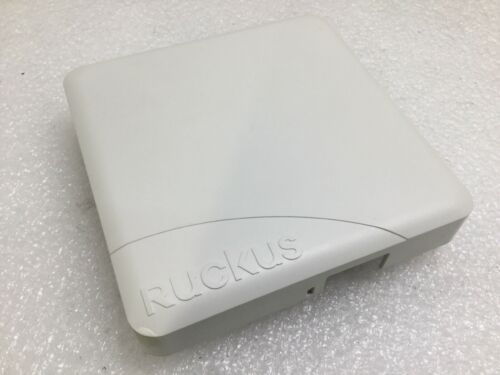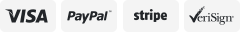-40%
Ubiquiti UDM UniFi Dream Machine 4x4 MU-MIMO Wave-2 Dual-Band Gigabit AP
$ 107.97
- Description
- Size Guide
Description
Ubiquiti UDM UniFi Dream Machine 4x4 MU-MIMO Wave-2 Dual-Band Gigabit AP.Stock photo...but this thing is in like new condition and comes with the power cable and the original box.
Description
With the
Dream Machine 4x4 MU-MIMO AC1733 Wave-2 Dual-Band Gigabit Access Point
from
Ubiquiti Networks
, you can expand the reach of your existing wireless network. Multiple users can connect to the network via wireless or wired connections. The Dream Machine supports 4x4 MU-MIMO dual-band Wi-Fi 5 (802.11ac) Wave 2 wireless access, as well as four wired Gigabit connections.
The Dream Machine also doubles as a security gateway for your network. It has a built-in firewall and can act as an Intrusion Prevention System (IPS) and Intrusion Detection System (IDS). Additionally, the Dream Machine can function as a VPN server and as an a UniFi Network Controller. As a VPN, it can provide remote users with secure tunnels into the network, helping to safeguard sensitive data. As a Network Controller, it has the ability to provide network management, analytics, and more.
Key Features
Wi-Fi 5 (802.11ac) Wave 2
Up to 1733 Mb/s
2.4 GHz / 5 GHz (Dual-Band)
4 x 10/100/1000 Mb/s LAN Ports
1 x 10/100/1000 Mb/s WAN Port
4x4 Multi-User MIMO Technology
Security Gateway with Firewall
Works as UniFi Network Controller
Automatic QoS for Voice & Video Traffic
Wi-Fi Signal Beamforming
UniFi Network Controller
Management Capabilities
Utilizing the UniFi Network app for iOS and Android devices, you can manage and analyze your network through the Dream Machine. As a network controller, you can use it to view network topology, manage system traffic, engage a Deep Packet Inspection (DPI) to see what's using the most bandwidth, and much more.
Network Overview
View network topology and configuration, real-time statistics, and debugging metrics. Monitor the network's vitals and make on-the-fly adjustments.
Deep Packet Inspection
The proprietary Deep packet Inspection (DPI) engine includes the latest application identification signatures to track which applications (and IP addresses) are using the most bandwidth.
Detailed Analytics
As a Network Controller, the Dream Machine can provide configurable reporting and analytics to manage large user populations and expedite troubleshooting. Advanced search and sorting capabilities help to make network management more efficient.
LAN/WLAN Groups
Create multiple LAN and WLAN groups and assign them to respective UniFi devices and VLAN tags.
RF Environment
Detect and troubleshoot nearby interference, analyze radio frequencies, and choose optimal access point placement. The auto-optimize feature configures the Dream Machine with best practice settings, and the included radio AI capability optimizes channel selection using a genetic algorithm.
Advanced RF Performance
RF performance and configuration features include spectral analysis, airtime fairness, band steering, and cell-size tuning.
Predictive Maps
Upload a map or use Google maps to represent the areas where any (optional) UniFi devices are located. Use the predictive map feature to get a preview of coverage, and to help avoid dead spots.
Wireless Uplink
This functionality enables wireless connectivity between access points for extended range, wireless adoption of access points in their default state, and real-time changes to network topology.
Guest Portal/Hotspot
Configure custom settings, including authentication, Hotspot setup, and the option to use your own external portal server.
Additional Features
Automatic QoS that assigns top priority to voice and video traffic
Ability to create virtual network segments for security and network traffic management
28 non-overlapping, independent channels (3 x 2.4 GHz, 25 x 5 GHz), including DFS channels
Support for Beamforming of Wi-Fi signals